Putting a big button on your sidebar
If you like the 'Knights Errant FAQ' button on my sidebar, here's how you can have such a button on your sidebar (with whatever text and link you want in the button, of course). My wife made the code. This is only for those who have html-editable pages. I don't know if it will work in the new version of blogger with the widgets etc...
In the html customization page, the place you add links and stuff to your sidebar, you'll find a place where it says:
/* Profile
Above that, cut and paste put the following:
Once you have done that, place the following code wherever you want the button to appear:
Please let me know if it works...And thanks Julia! HT to DK-Transform who asked me how this was done.
In the html customization page, the place you add links and stuff to your sidebar, you'll find a place where it says:
/* Profile
Above that, cut and paste put the following:
Note it isn't really that important that you put it exactly there, but just somewhere above where the content starts, and as long as it doesn't interrupt other bits of code. You can change the various color settings using the color codes here.
/*Julia's code--------------------------*/
#navcontainer { width: 200px; }
#navcontainer ul
{
margin-left: 0;
padding-left: 0;
list-style-type: none;
font-family: Arial, Helvetica, sans-serif;
}
#navcontainer a
{
display: block;
padding: 3px;
width: 160px;
background-color: #222;
border: 2px solid #3A3A3A;
}
#navcontainer a:link, #navlist a:visited
{
color: #ccc;
text-decoration: none;
text-align: center;
font-weight: bold;
}
#navcontainer a:hover
{
background-color: #1B4B95;
color: #fff;
}
Once you have done that, place the following code wherever you want the button to appear:
<div id="navcontainer">Of course adding in your desired URL and text, but keeping all the quotation marks as is.
<ul id="navlist">
<li id="active"><a href="URL HERE" id="current">TEXT HERE</a></li>
</ul>
</div>
Please let me know if it works...And thanks Julia! HT to DK-Transform who asked me how this was done.
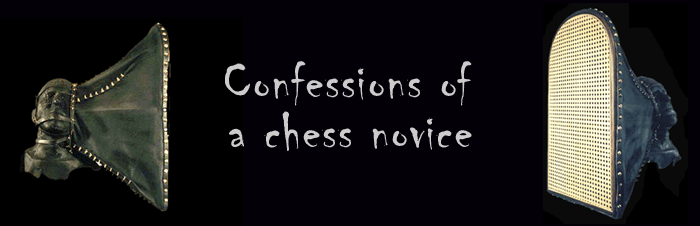

4 Comments:
The only thing I added was a taget tag so as to not navigate away from the original page
target="win2"
Like this:
href="URL HERE" target="win2" id="current
Thanks for the button I like it. I changed the size and colors but I do like the look
Dan: it looks good. I didn't know you could use that to open it up in a new window. I always used target="_blank". Nice tweak.
I am lucky to have a web-literate wife. Once she starts using CSS or java, I'm lost. I only know basic html.
thank you very much for going out of your way on this and much else, and thanks also to your good mrs bdk.
very, very tired this end...
as soon as you notified me, i did look at it immediately.
i am not so much tired (i am) as pushing very, very hard at work, organizing odds and ends, and do so very fast, two or three times as fast as anyone else would or could, so able to take on large intense projects that need doing.
no, i dont talk fast. i neither talk slow or fast, but with vigor and passion.
i like to penetrate issues and persons, not rudely, but like a zen master who goes for the throat. not mean, but very direct. one nice part of age or maturity, is lossing our fear of others.
i do move fast physically, i am speedy. when i get moving at work, they call me the tasmanian devil. true. i work with full intensity, driven, driven, driven.
sorry my delay your email question on speech.
warmest, dk
They have female programmers now? Bloody hellfire.
Post a Comment
<< Home